
| BMW Garage | BMW Meets | Register | Today's Posts | Search |

 |
|
 |
 |
2010 2011 BMW 5 Series Forum F10
 Iphone BMW app works great in the US - YES
Iphone BMW app works great in the US - YES
|
 |
Post Reply |
|
|
Thread Tools | Search this Thread |
| 10-28-2010, 12:38 AM | #23 |
|
Major
 
838
Rep 1,236
Posts |
|
|
Appreciate
0
|
| 10-29-2010, 11:42 AM | #24 | |
|
New Member
0
Rep 21
Posts
Drives: 2009 750Li - Space Grau Metal
Join Date: Sep 2010
Location: Jarrettsville MD, USA
|
Quote:
__________________
2009 750Li - Space Grau Metallic, Sport Pkg, HUD, Camera pkg, Conv pkg, Driver Asst pkg, Lux Seat pkg, Lux rear seat pkg, Prem sound pkg, Smartphone integration, Sat radio
|
|
|
Appreciate
0
|
| 10-29-2010, 03:24 PM | #25 |
|
Enlisted Member
 
5
Rep 31
Posts |
But the PIN is still unique to the individual BMW assist account, correct?
__________________
 2011 F10 550i xdrive // Deep Sea Blue // Premium Package 2 // Sport Package // Convenience Package // Smartphone Integration // Sports Transmission 2011 F10 550i xdrive // Deep Sea Blue // Premium Package 2 // Sport Package // Convenience Package // Smartphone Integration // Sports Transmission |
|
Appreciate
0
|
| 10-29-2010, 08:43 PM | #26 |
|
First Lieutenant
  
33
Rep 308
Posts |
|
|
Appreciate
0
|
| 10-29-2010, 10:38 PM | #27 | |
|
Major
 
838
Rep 1,236
Posts |
Quote:
Just click on the country flag in the right lower corner, and change the location to UK. That's it; no program to download. |
|
|
Appreciate
0
|
| 10-29-2010, 10:41 PM | #28 | ||
|
Major
 
838
Rep 1,236
Posts |
Quote:
Quote:
You only need the BMW Assist username (your registered email address) and your own selected password (your dealer would enter that password into your BMW Assist account) - that's it. That's all you need to login to iPhone App BMW Connected drive. Once you login, you will be asked to optionally key your own 4 digit PIN to protect the App (like iPhone password lock) - but that's local to your iPhone and has nothing to do with BMW Assist. So only registered username and password with BMW Assist. No PIN necessary for me. |
||
|
Appreciate
0
|
| 10-30-2010, 10:22 AM | #29 | |
|
First Lieutenant
  
33
Rep 308
Posts |
Quote:
You actually *can't* download on a computer, since the "owner" email address will be out of sync with the one on the device. (This situation - changing email accounts - incidentally used to clear off all music/applications, but thankfully does not for the past 4-5 years) |
|
|
Appreciate
0
|
| 10-30-2010, 01:15 PM | #30 |
|
New Member
43
Rep 27
Posts |
Got this to work. Turns out you need to enter the pin twice in the app (once as pin, once as password) to get through the login. Lock/Unlock worked in US, sending map did not.
|
|
Appreciate
0
|
| 11-28-2010, 05:37 PM | #31 |
|
Second Lieutenant
 17
Rep 210
Posts |
Here is a more detailed version incase anyone else have issues
To create UK account w/o cc info http://support.apple.com/kb/ht2534 Login using your new account During the creation it will ask you to purchase a free app, if you picked My BMW Remote, you might need to buy it again if you don't see it in your App list. Sync your itunes with iphone, you won't lost settings or apps from your other account. Check in your Iphone App list inside iTunes to see if My BMW Remote is installed. Like everyone else said, log in with your email.com and BMW Assist pin code. If you dont know what it is, SOS in your car and they will change/add/reset info for you. |
|
Appreciate
0
|
| 11-28-2010, 08:30 PM | #32 |
|
Private
 
0
Rep 70
Posts |
Unfortunately changing the password in the US for BMW assist somehow does not affect this application. I changed it and my old password is still functional with the application not my new one.
__________________
2011 550i Space Gray + Oyster/Black
2000 520i Titanium Silver + Gray Leather European 70K km - keeper 1999 328i Orient Blue + Gray Leather 45K miles - retired |
|
Appreciate
0
|
| 02-24-2011, 01:12 AM | #36 |
|
New Member

1
Rep 9
Posts |
I can not login via iPhone app nor web site(Liked below)
https://www.bmw-assist-login.com/cdp...n?locale=en_EN I contacted BMW assist for confirming id=my email, pswd = setup via SOS button. BMW assist forwarded my call to BMW NA service and they did addressed the issue was BMW assist. BMW assist customer service didi not know anything about the link above neither iphone app. I still can not to login. I just can not figure out how other US friends could logon.... |
|
Appreciate
0
|
| 02-26-2011, 01:42 AM | #38 |
|
Major
 
838
Rep 1,236
Posts |
|
|
Appreciate
0
|
| 02-26-2011, 05:07 PM | #39 | |
|
Private
 
8
Rep 90
Posts |
Where do i get the login info? Bmw assist said not available. Dealer said not available?
Quote:
|
|
|
Appreciate
0
|
| 02-28-2011, 12:03 PM | #40 |
|
Banned

262
Rep 5,018
Posts
Drives: VALNCYA
Join Date: Jan 2009
Location: Jersey
|
anyone know where to get the BMW assist info from>
|
|
Appreciate
0
|
| 03-01-2011, 10:17 AM | #41 |
|
Major
 62
Rep 1,452
Posts |
FYI, you don't need to download a new versioin of iTunes or register an UK account on the web. Everything can be done via your existing iTunes software. Here is how I did it. http://www.**************/showthread....E-on-my-iPhone
I found my BMW Assist email address and password from my BMW Assist welcome letter. If you don't have it, you should be able to get it directly from BMW Assist. Another thing, I'm able to use the app on my MY06/2008 car. So it doesn't hurt to install the app and see if it works or not. Good luck!
__________________
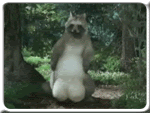 |
|
Appreciate
0
|
| 05-22-2011, 05:18 PM | #42 | |
|
AC Schnitzel

85
Rep 546
Posts |
Quote:
how did you get it to connect the first time? thanks!
__________________
|
|
|
Appreciate
0
|
| 05-22-2011, 11:50 PM | #43 |
|
New Member

6
Rep 12
Posts |
OK, so I was able to download and install the app, but I can't log in. I used the email and password that I used when I activated BMW Assist. I'm in the US.
|
|
Appreciate
0
|
Post Reply |
| Bookmarks |
|
|