
| BMW Garage | BMW Meets | Register | Search | Today's Posts | Mark Forums Read |

 |
|
 |
 |
2010 2011 BMW 5 Series Forum F10
 iPod Randomly Disconnects
iPod Randomly Disconnects
|
 |
Post Reply |
|
|
Thread Tools | Search this Thread |
| 02-21-2013, 03:32 PM | #1 |
|
Private First Class
 
11
Rep 149
Posts |
iPod Randomly Disconnects
IPod working great, turn car off, turn back on later, iPod can't be located. I need to unplug the iPod then plug it back in to get it located. Doesn't do it all the time, but enough to be aggravating. Also tried wife's iPod with same result. Anyone else experiencing this?
|
| 02-22-2013, 03:41 AM | #3 |
|
Private First Class
 
29
Rep 129
Posts |
Yes.
In my case, it seems that the ipod locks up and then can't be located within the i-drive. Sometimes, if I unplug and plug back in, it gets back up and running again. Other times, the ipod freezes (even after being unplugged for a while) displaying the BMW OK to disconnect screen. In these instances, I have to reset the i-pod. I experience an issue on average around every three hours of use or so. For me, it usually happens after the ipod has been in use for a little while, rather than when first starting the car. Not sure if it's relevant, but I use ipod classic 6th gen. Anyone else? |
|
Appreciate
0
|
| 02-22-2013, 03:53 AM | #4 |
|
Second Lieutenant
 
5
Rep 241
Posts |
I've had my car a month and it has happened once so far. On that occasion the iPod (classic) disappeared completely from the menus when starting the car. The iPod was not locked up, and unplugging it and reconnecting it made no difference. At the same time, my bluetooth connected iPhone also disappeared from the music menu in iDrive, so my guess is some process in the car software crashed. It sorted itself out after the car was locked for a couple of hours and then restarted.
|
|
Appreciate
0
|
| 02-22-2013, 06:05 AM | #5 |
|
Private First Class
 
23
Rep 113
Posts
Drives: 16 M3, 15 X5 3.5d
Join Date: Jul 2007
Location: Stuttgart
|
I have had problems since day one with iPod/iPhone connectivity. First and still ongoing is the fact that the cradle for iPhone use is useless. I get random disconnects all the time. The dealership cannot replicate the issue with their iPhone and claim it is my iPhone. I have used 4 different iPhones and they all do the same. Now even connecting via USB I cannot connect to my music at times and the system resets. This is pissing me off and I think is ridiculous for a $50,000 automobile!
|
|
Appreciate
0
|
| 02-22-2013, 06:39 AM | #6 |
|
First Lieutenant
  
22
Rep 358
Posts |
I am using a 7th gen iPod classic and I have had the "not found" issue, the "freezed" issue and another one which really annoys me… I have a large music library in the iPod and quite often the albums list is mismatched with the artists they belong to. For example, if I have a list with artists A, B, C and albums A1, A2, A3, B1, B2, B3, C1, C2, C3, some times when I sort through the albums of artist B I get albums C1, C2, C3… It pisses me off! LOL
__________________
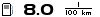  |
|
Appreciate
0
|
| 02-24-2013, 05:16 AM | #7 | |
|
Private First Class
 
16
Rep 104
Posts
Drives: 2013
Join Date: Sep 2012
Location: Australia
|
Quote:
__________________
Driving: 2013 F10 535d M-Sport Carbon Black.
=========================  |
|
|
Appreciate
0
|
| 02-26-2013, 03:17 AM | #8 |
|
Captain
    
159
Rep 619
Posts |
I had same problems repeatedly with iPod 160GB.
It is now solved... how? I had the iPod stolen and replaced it with a new one, re-synced songs and it works like a charm, no issues in 2 months. And it is instant.... before it took ages on the old one to recognise etc. So my 'prognosis' is find a way to reset and re-sync your iPod (many forums for that).
__________________
Sunset Orange G20 330e xDrive M Sport Pro - Tech/Pro Pack, Park Assist Plus
Bluestone G30 M Sport - Gone to Stud Alpine White F10 M Sport - Gone to Stud  |
|
Appreciate
0
|
| 03-01-2013, 11:18 AM | #9 |
|
New Member

0
Rep 7
Posts
Drives: F10- 520dA High Executive
Join Date: Nov 2012
Location: Netherlands
|
I had the same with my 5th gen iPod. According to the dealer this happens if you connect it with Apple's white USB connector. Instead the Y-cable available from the dealer should be used.
|
|
Appreciate
0
|
| 03-01-2013, 12:13 PM | #10 |
|
First Lieutenant
  
22
Rep 358
Posts |
Beware that if you use the Y-cable you won't have any album covers displayed in the control display.
__________________
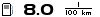  |
|
Appreciate
0
|
| 03-07-2013, 06:50 PM | #12 |
|
Eight Bimmers and counting

35
Rep 761
Posts |
Same here -- iPod dropping out.
What about BT on your phone? I had a 328xi loaner (surprising how good that four-banger is!) and I happened to buy a new phone while I had it. My contacts were synced to the F30 in about two or three minutes. In my F10, EVERY time I start the car, it takes about 10 minutes before it's fully synched.
__________________
 2014 F10 M5 2014 F10 M5Previously... Threes: '08 E90 M3, '07 E92 335i, Fives: '11 F10 550i, '02 E39 M5, '00 E39 540i/6, '97 E39 528i, '92 E34 525i Others: VW, MBz, Peugeot, Toyota, Olds |
|
Appreciate
0
|
| 03-17-2013, 05:24 AM | #13 |
|
Private First Class
 
17
Rep 186
Posts |
I've noticed this as well. I have two Ipods and my newer 160GB unit doesn't crash as often as my older 160GB IPod.
What's interesting is that I decided to jailbreak my older IPod with the Rockbox OS and low and behold it stopped crashing. The car just recognizes the unit as a HDD but my playlists and album covers display normally. Actually the IPod performs as well as my 1TB Western Digital external USB drive I use to DJ.
__________________
2012 550xi MSport - everything but TV's in the head rests!
 |
|
Appreciate
0
|
| 03-18-2013, 10:13 AM | #14 |
|
Second Lieutenant
 
5
Rep 241
Posts |
I've not had any problems since taking my 160GB Classic out of the car and replacing it with an old iPhone 3GS with no SIM in it (i.e. pretending to be an iPod Touch). The disadvantage is it's only 32GB (although with iTunes set to 128kbps I can get everything I need on it, and it sounds OK). The advantages are that it's much faster navigating, the car displays the artwork at full resolution, and because the car is in range of my WiFi when parked outside, I can sync it without ever taking it out of the car
 |
|
Appreciate
0
|
| 03-26-2013, 02:46 PM | #15 |
|
Registered

0
Rep 2
Posts |
Same problem
Always had this problem on my last 4 BMWs. Never been solved. I am getting really frustrated with this problem. It seems to happen only on hard drive based iPods though?
|
|
Appreciate
0
|
| 03-27-2013, 02:35 AM | #16 |
|
Captain
    
159
Rep 619
Posts |
Reset/reformat the iPod and refresh the music. Has worked for me, no issues in 3 months so far
__________________
Sunset Orange G20 330e xDrive M Sport Pro - Tech/Pro Pack, Park Assist Plus
Bluestone G30 M Sport - Gone to Stud Alpine White F10 M Sport - Gone to Stud  |
|
Appreciate
0
|
| 12-31-2013, 05:25 AM | #17 | |
|
Captain
    
159
Rep 619
Posts |
Quote:
I think the key message is WAIT for music to play BEFORE pressing iDrive controller... cumbersome but works every time for me like this...
__________________
Sunset Orange G20 330e xDrive M Sport Pro - Tech/Pro Pack, Park Assist Plus
Bluestone G30 M Sport - Gone to Stud Alpine White F10 M Sport - Gone to Stud  |
|
|
Appreciate
0
|
| 05-29-2014, 02:36 PM | #18 |
|
Private
 
1
Rep 51
Posts |
Does anyone have a solution for this? I just received my 2013 528i and my iPod nano keeps disconnecting. It happens randomly when playing music and all of sudden I will see the device disappear in iDrive and reconnects moments later.
|
|
Appreciate
0
|
| 07-01-2014, 07:48 PM | #19 |
|
Major
 54
Rep 1,025
Posts
Drives: G08 iX3
Join Date: Sep 2009
Location: Sydney, Australia
|
same problem here; using a 7th gen ipod nano in an f36 (4-series gran coupe)
battery on the ipod is always full so not sure what the issue is. will try a reset at some point, however at the moment i'm just using bluetooth to grab music off my phone and that works great  (not sure if it displays album art though) (not sure if it displays album art though) |
|
Appreciate
0
|
| 01-05-2015, 04:53 AM | #20 |
|
New Member
6
Rep 24
Posts |
Reset confirmed solution
Hi, I've been having the same issue with an iPod Classic freezing. Some say the classic version with harddisk simply is prone to this, so I've almost accepted that. However, if someone can confirm that reformatting the iPod and copying the music library on to it again helps, I'll certainly give that a try.
Those who have tried this, does it indeed represent a long-term solution? |
|
Appreciate
0
|
Post Reply |
| Bookmarks |
| Thread Tools | Search this Thread |
|
|