
| BMW Garage | BMW Meets | Register | Today's Posts | Search |

 |
|
 |
 |
2010 2011 BMW 5 Series Forum F10
 You can hide the twitter and facebook share icons from your UserCP Settings
You can hide the twitter and facebook share icons from your UserCP Settings
|
 |
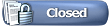 |
|
|
Thread Tools | Search this Thread |
| 10-14-2010, 08:15 AM | #1 |
|
Administrator
7246
Rep 4,203
Posts |
You can hide the twitter and facebook share icons from your UserCP Settings
If you dont like the twitter and facebook share icons at the bottom of posts, or if you have problems with them displaying at work, etc.. you can always disable these buttons in the user control panel.
Just do the following: Click on 'UserCP' --> Edit Your Details --> Scroll down to 'Hide Social Media in Threads' --> Select YES And thats it! |
|
|
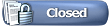 |
| Bookmarks |
|
|